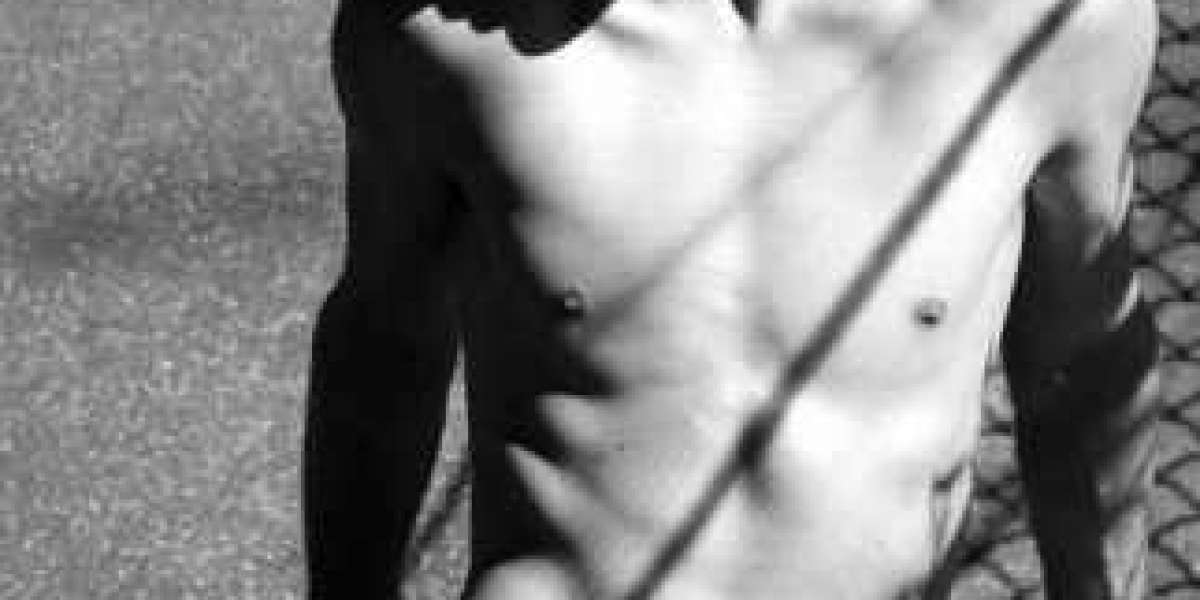Companies that use this technology see a boost in team performance and lower expenses, while individual users often find they can cut their phone bills by using VoIP. All they need to use the technology is an internet connection and a free software download from the VoIP service provider of their choice.
Levels of Service
VoIP technology comes in different forms for different levels of service:
Residential VoIP
Business VoIP Phone Systems
Business-to-Business VoIP Services
VoIP Services
Typical additional services offered by a VoIP provider include:
Wired services (increasingly, optical fiber)
Wireless services (called mobility services)
Multimedia Bandwidth Support
Voice Services
Messaging
It may take some time and effort to find a VoIP service provider that's right for you. The vendor should provide dependable, high-quality equipment, a steady connection, and excellent customer service.
Some vendors also include advanced functions like caller ID, voicemail, and three-way calling.
VoIP providers like EarthLink and Skype offer free VoIP services. At a minimum, the no-frills offerings allow customers to speak with their family and friends at no cost.
follow a few simple steps when investing in VoIP:
Choose a Carrier
AOL, Sprint, Verizon, and many other providers offer VoIP along with instant messaging services. Research VoIP packages in advance, and talk to people you know who already made the switch.
Pick the Plan That's Right for You
Residential plans generally come in two forms: basic (with a specific number of minutes) and unlimited. Business plans may have amenities like multiple phone numbers, lengthier talk times, and rates based on group sizes. Some may include faxing and voicemail, depending on your computer's capabilities, and extras such as directory listings.
Set Up the VoIP System
Many service providers send you the equipment you need to use VoIP. First, make sure your computer is compatible with VoIP service and that you have high-speed internet capability. If you're using VoIP for service calls at a call center, it's best to leave the installation to a professional, but installing VoIP for a residence or home office is usually simple.
Select Your Phone Number
One of the best aspects of VoIP service is you can pick your very own phone number. Check with your service provider before making your final choice if you want to transfer your old number to your new VoIP system.
Many VoIP providers allow you to transfer your phone number. You may even be able to choose the area code for your new phone number.
Choosing the same area code as family and friends keeps them from paying long distance charges if they call you from a traditional land line.
Install Any Accessories
Depending on your provider, VoIP may come with many features included in your service plan.
For small companies, amenities such as multi-phone users, free fax lines, and web browser integration are available.
As VoIP innovation continues to advance, new devices are appearing to enhance the technology. You can easily install your own accessories, such as headsets and videophones.
VoIP may seem futuristic to some, but numerous people "Skype" their friends and colleagues every day. This technology is here to stay.