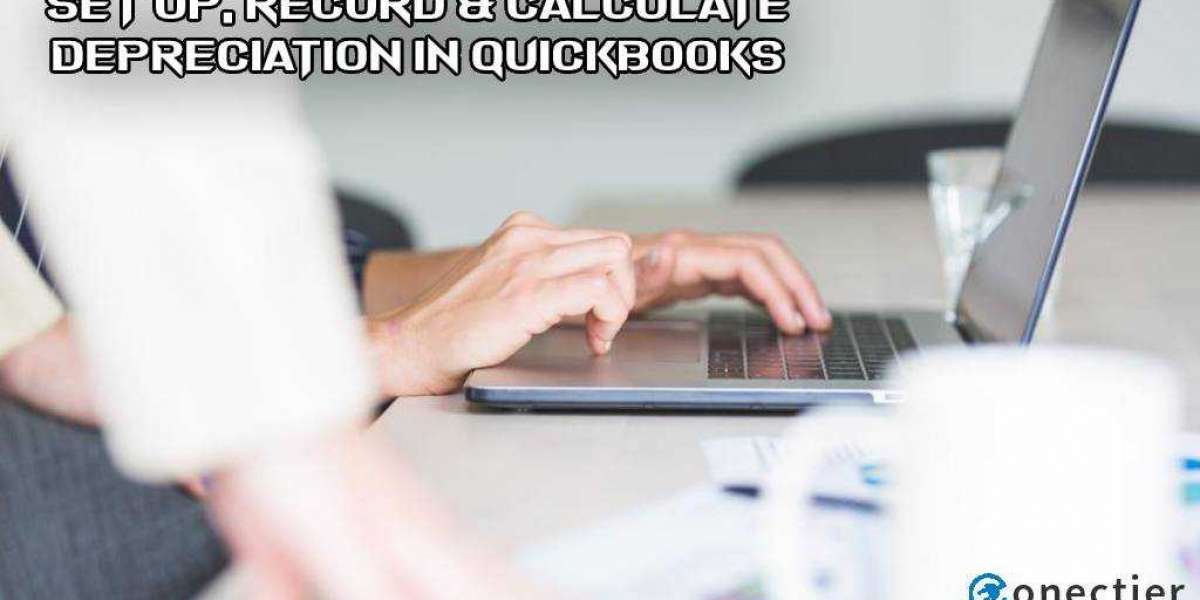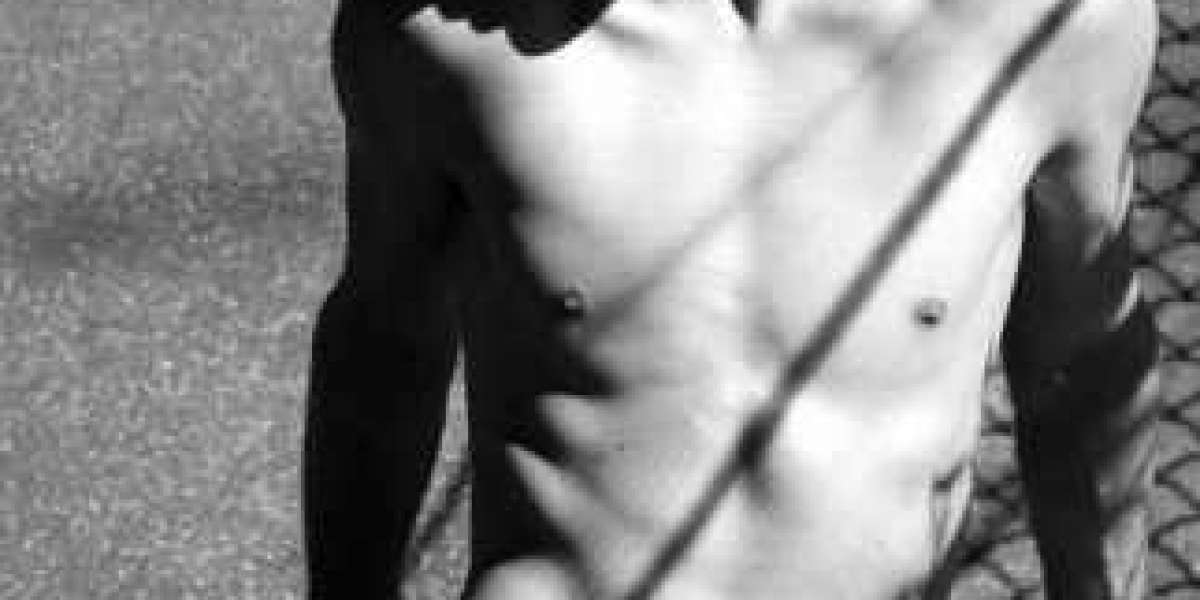You can write a Journal Entry to record the lost value if you have an account to track the asset and depreciation. To create a Journal Entry, click the New button, select the asset account you want to track, and then follow our instructions for importing journal entries into QuickBooks. The depreciated amount can then be entered in the Credits section. Then, in the Debits area, select your Depreciation account and enter the depreciation amount.
Look at the following points to learn how to add Depreciation Expense in Quickbooks Online with step-by-step instructions:
- Select "+New" from the drop-down menu.
- Choose "Journal Entry" from the drop-down menu.
- Using the "Account" drop-down menu, you can select the asset account on the first line. Make sure the asset account you want to track the loan is selected.
- After that, you can add the depreciated amount to the "Credit" column.
- Select the "Depreciation" account that you created lately on the second line. To select an account, utilize the "Account" drop-down option.
- Add the same depreciation amount after that. Add the amount to the "Debits" column this time.
- Select "Save" from the drop-down menu.
You've now learnt how to use QuickBooks Online to track depreciation. Depreciation can be readily monitored using QuickBooks Online's Journal Entries after you save the facts.